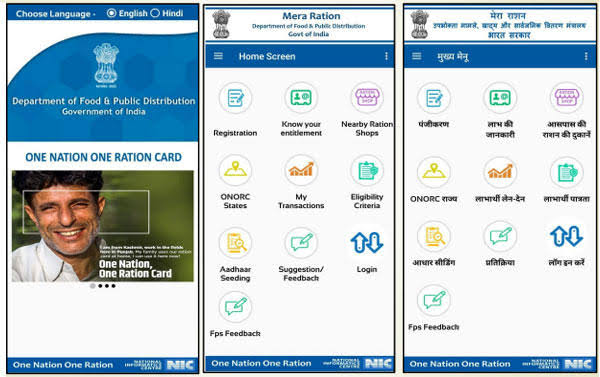Mera Ration 2.0 App:
If you have a ration card, it’s important to know that to keep your ration card active, the government has introduced a new mobile application. It is essential to register in this application to continue benefiting from your ration card. This application is called Mera Ration 2.0 App, and it provides several options related to your ration card, such as KYC (Know Your Customer), adding a new member to your family, or transferring your ration card to a new location. The government has added many features to this application.
Here, we will explain how any ration cardholder can register and use this application.
Mera Ration 2.0 App Registration Online:
First, go to the Play Store.
Search for “Mera Ration 2.0 App”.
The new government application will appear as “Mera Ration 2.0”. Install it.
Note: If you have the old version of the Mera Ration App on your phone, uninstall it first.
When you open the app for the first time, you will be asked to select a language. Choose your language and click Next.
Click on the “Get Started” option.
To access your ration card, you must first log in.
Select the “Beneficiaries Users” option.
Enter your Aadhaar number, captcha code, and click on “Login with OTP”.
Note: You can enter the Aadhaar number of any family member linked to your ration card. The details of all members will be fetched and displayed, allowing you to make any necessary changes in the application.
An OTP will be sent to the mobile number registered with your Aadhaar card. Enter the OTP.
Once the OTP is verified, you will be asked to set a PIN. After setting this PIN, you won’t need to enter an OTP for future logins.
Enter the 4-digit PIN, click Next, and re-enter the PIN for verification. Click on “Create MPIN”.
Your PIN will be set, and the details of your ration card will be fetched and displayed in the application.
You will be asked to allow permission for your location. Allow it.
Your ration card will be fetched and displayed within the app. This smart ration card will replace the old paper ration card, and you can view all family members linked to the ration card. The dealer details and all other information related to the ration card will also be shown. You can download your ration card by clicking on “Download” and keep it with you.
Additionally, the app offers several options such as checking if your ration card KYC is completed, adding new members to your ration card, and getting a digital copy of your ration card, which can be used to receive rations at any dealer’s shop.