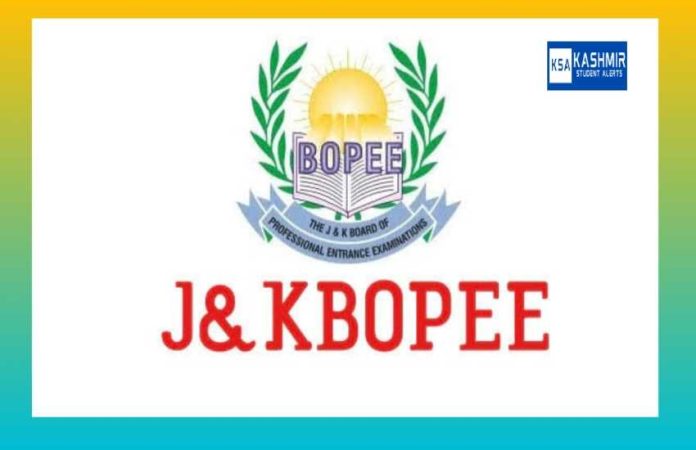JKBOPEE Releases Admit Card Download Instructions for B.Sc. Nursing/B.Sc. Paramedical/B.Sc. Tech. Courses-2024
The J&K Board of Professional Entrance Examinations (BOPEE) has released the admit card download instructions for candidates appearing for the Common Entrance Test (CET) for admission to B.Sc. Nursing/B.Sc. Paramedical/B.Sc. Tech. Courses-2024.
How to Download Admit Card
- Visit the official website of BOPEE: https://www.jkbopee.gov.in/
- Click on the link for downloading the admit card.
- Enter your registration details.
- Download your admit card and take a printout.
Important Dates
- Download Admit Card: May 20, 2024 (from 11:30 AM onwards)
- Date of Entrance Examination: May 26, 2024 (Sunday)
- Timing of Examination: 11:00 AM to 02:00 PM
Download: Direct link here
Candidate Identification/Photo ID Proof
- Candidates are required to affix a recent passport-sized photograph on the electronic admit card‘ (if not already available) downloaded from the BOPEE website.
- They must carry along with them their Aadhaar Card/PAN Card/Driving License/Passport/Photo ID issued by the concerned College/Employer ID in original for identification purposes.
Reporting Time
- Reporting time at the examination center(s)/college(s): 9:45 AM
- Reporting time in the examination hall(s): 10:25 AM
Examination
- Candidates will be given an OMR answer sheet. They will go through the instructions printed on it and fill in their particulars on the OMR answer sheet.
- Candidates will be given question booklets. The question booklet number must be entered on the OMR answer sheet.
- The candidates will break open the seal of the question booklet and start attempting the questions.
Important Note
- After the distribution of OMR sheets, no candidate will be allowed to leave the examination hall under any circumstances.
Contact Information
- J&K Board of Professional Entrance Examinations (BOPEE)
- Website: https://www.jkbopee.gov.in/
- Email: coejakbopee@gmail.com, helpdeskjakbopee@gmail.com, jakbopee@gmail.com