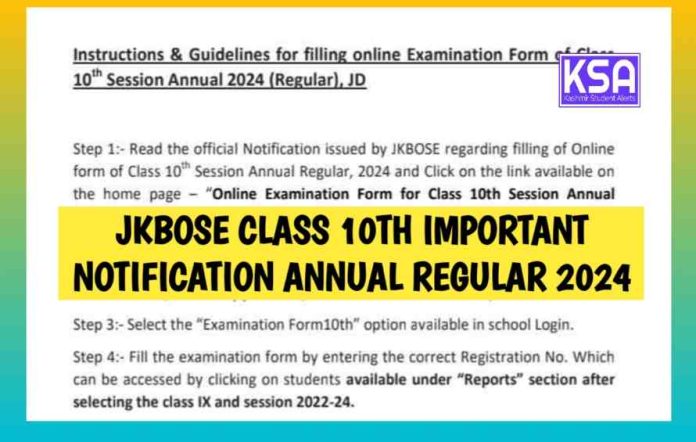JKBOSE Instructions and Guidelines for filling online Examination Form of Class 10th Session Annual 2024 (Regular)
Step 1: Read the official Notification issued by JKBOSE regarding filling of Online form of Class 10 Session Annual Regular, 2024 and Click on the link available on the home page “Online Examination Form for Class 10th Session Annual Regular, 2024, Jammu Division
Step 2 Examination form can only be filled through school account and for filling Exam form online School shall have to open Office Login window, enter School ID and Password, as already provided, to fill the examination form/s
Step 3:- Select the “Examination Form 10th” option available in school Login.
Step 4:- Fill the examination form by entering the correct Registration No. Which can be accessed by clicking on students available under “Reports” section after selecting the class IX and session 2022-24.
Step 5:- After entering the Registration number in the examination form and by clicking “Get Details” option, the registered data/particulars of the candidate/s, and photograph will automatically be fetched. Upload candidate Signature (not more than 50KB) and fill rest of the fields for completion of form. Check all the entries especially the photograph, subjects and signature properly before final submission of form
Step 6:- Once the examination form is submitted, the request shall automatically be forwarded to the “Principal Account” of the respective institution.
NIFT 2024 Application Process: Key Dates and Steps to Apply
Step 7:- The prescribed examination fee shall only be paid through the “Clerk Account” of the institution, after the examination form is approved by the Principal. Students are not permitted to pay the fee directly.
Step 8:- Examination Forms of Eligibility Cases of Class 10th are not required to be punched and only approved from principal dashboard and thereafter remittance of examination fee for such cases via pay fee option of clerk Account is required.
Step 9:- Examination Forms of Migration Cases of Class 10th are not required to be punched and has to be rejected from Principal Login for uploading the Signatures after editing the form School Login. After uploading the Signature, approve the form and pay the fee.
Note:-No Corrections after Fee Payment: once the fee has been paid, no correction shall be allowed. It’s the responsibility of the institution to carefully fill the form and ensure all the particulars are accurate before making the payment.